Tray Menu
Summary Icon
The summary icon in the tray bar represents the global state of all the configured builds. The meaning of the icon can be found in the legend section of this page.
![]()
Menu
The Summary icon can be right-clicked, this will display the next menu:
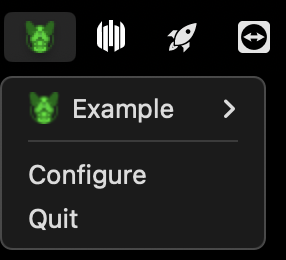
This menu is constituted of the next sections:
- Individual projects list: Represents the status of the individual projects.
- Configure button: This will open the configuration window.
- Quit button: This will close the application.
Legend
The summary icon in the tray bar and the icons for the individual projects in the menu convey information about the project status:
The most recent status was successful
The most recent status failed
The project is refreshing the status.
The server or project status are unavailable